Understanding Cloud-based Digital Signage Solution
What is Cloud-based Digital Signage Solution?
A Cloud-based digital signage solution is a platform that allows organizations to manage and display content across various digital screens using the internet. Unlike traditional signage, which often requires physical installations and manual upkeep, cloud-based systems enable users to access and control their displays remotely from any device with internet connectivity. This technology empowers businesses to create dynamic content, easily update information in real time, and ultimately enhance the consumer experience.
Key Features of Cloud-based Digital Signage Solution
- Remote Management: With a cloud-based system, users can access their digital signage from anywhere, making it easy to update or change content remotely.
- Flexible Content Scheduling: Users can schedule content to be displayed at specific times or events, providing targeted messages to audiences at the right moment.
- Multiple Screen Support: Many platforms allow users to manage multiple screens from a single account, providing a comprehensive view of all displays.
- Interactive Capabilities: Integration with touchscreen technology allows users to create interactive experiences that engage viewers, enhancing customer interaction.
- Data Analytics: Advanced systems provide insights into content performance, allowing businesses to analyze audience engagement and optimize their displays.
Benefits Over Traditional Signage
Embracing a Cloud-based digital signage solution offers several advantages over traditional signage methods. For starters, organizations can significantly reduce costs associated with printing and physically changing signage. The flexibility to update content remotely also enhances responsiveness to changing trends or promotional needs. Furthermore, businesses can engage with their audiences more effectively, creating visually appealing displays that can adapt to customer preferences in real time.
How to Implement a Cloud-based Digital Signage Solution
Choosing the Right Hardware
Hardware plays a crucial role in the success of a cloud-based digital signage strategy. The choice largely depends on the intended use, budget, and existing infrastructure. Essential hardware components include:
- Digital Displays: Choose displays that suit the environment and audience. For instance, areas with high foot traffic may require brighter screens.
- Media Players: These devices connect your content to the displays. Many cloud solutions offer specific compatible players to ensure seamless integration.
- Networking Equipment: Ensure a reliable internet connection, as cloud-based signage relies on continuous network access. Invest in routers and switches that can handle the expected bandwidth demands.
Setting Up Content Management
The content management system (CMS) is the heart of a cloud-based digital signage solution. When setting it up, consider the following:
- User Roles: Assign specific roles to team members based on their responsibilities to ensure secure and effective content management.
- Template Creation: Utilize pre-designed templates for ease of content creation, ensuring brand consistency and saving time.
- Content Library: Establish a centralized content library for storing images, videos, and promotional materials for easy access and reuse.
Integrating with Existing Systems
Effective integration with existing systems is vital for maximizing the benefits of a cloud-based digital signage solution. Here are key integrations to consider:
- POS Systems: Link your digital signage to point-of-sale systems for real-time updates on promotions, stock levels, and sales prices.
- Social Media Feeds: Display live social media content to enhance viewer engagement and encourage interaction with the brand.
- Website Content: Streamline updates by linking to your website news, blog, or events, ensuring that viewers receive the most current information.
Enhancing User Experience with Cloud-based Digital Signage Solution
Designing Engaging Content
The effectiveness of digital signage hinges on the quality of content presented. To design engaging content, consider the following strategies:
- Visually Appealing Layouts: Use attractive graphics, videos, and layouts to capture attention. Avoid cluttering screens; less is often more.
- Brand Consistency: Maintain consistent branding elements, including logos and color schemes, to reinforce brand identity.
- Calls to Action: Incorporate clear calls to action that guide viewers on what to do next, enhancing the likelihood of desired customer interactions.
Utilizing Interactive Features
Interactive digital signage provides a more engaging viewer experience. This can involve:
- Touchscreens: Enable users to interact directly with content, allowing them to explore products or services at their own pace.
- QR Codes: Incorporate QR codes that viewers can scan to receive additional information or promotions directly on their mobile devices.
- Live Polling or Surveys: Use digital signage to gather feedback or opinions from viewers in real-time.
Monitoring Audience Engagement
Analytics tools in cloud-based digital signage solutions enable businesses to monitor audience engagement effectively. Key metrics to track include:
- View Time: Measure how long users engage with content, allowing you to identify what works best.
- Content Performance: Analyze which content types generate the most interest, guiding future content creation.
- Foot Traffic: Use foot traffic analytics alongside digital signage performance to relate viewer engagement with actual customer behavior.
Common Challenges in Cloud-based Digital Signage Solution
Network Issues and Solutions
Dependence on internet connectivity can pose challenges. Common issues may include drops in connection or slow load times, which can be mitigated by:
- Backup Connections: Implement redundant internet connections to maintain signage functionality during outages.
- Content Caching: Develop strategies for storing crucial content locally to ensure availability during internet disruptions.
- Regular Network Maintenance: Regularly check and update networking equipment to prevent unforeseen connectivity issues.
Content Management Challenges
Managing diverse content across various displays can complicate operations. To troubleshoot typical content management challenges, consider:
- Standardized Processes: Standardize content creation and approval processes to simplify management and ensure consistency.
- Training Staff: Provide regular training for staff to ensure they can efficiently utilize the CMS and troubleshoot common issues.
- Regular Content Audits: Conduct periodic reviews of content performance to identify areas for improvement or reorganization.
Cost Considerations
While Cloud-based digital signage solution can reduce costs compared to traditional signage, initial setup and ongoing operating costs must be managed effectively:
- Upfront Investments: Consider costs for hardware, software subscriptions, and potential installation fees before committing.
- Ongoing Costs: Factor in ongoing operational costs, including content updates, software maintenance, and network fees.
- ROI Assessment: Regularly analyze the return on investment by comparing increased engagement and sales against expenditures to ensure continued viability.
Future Trends in Cloud-based Digital Signage Solution
Adoption of AI and Machine Learning
Artificial Intelligence (AI) is set to revolutionize digital signage technology by enabling targeted content delivery based on audience analysis. Key considerations include:
- Personalized Content: AI algorithms can analyze viewer data to serve personalized content, enhancing user engagement.
- Predictive Analytics: Forecasting trends in audience behavior will allow businesses to adapt their strategies proactively.
- Automated Updates: AI can facilitate automated content updates, relieving staff of continuous management tasks.
Integration with IoT Devices
The integration of Internet of Things (IoT) devices within cloud-based digital signage can enhance operational capabilities. Important aspects to consider include:
- Real-Time Interactivity: Connect digital signage to IoT sensors for real-time data, allowing displays to adapt based on audience size or preferences.
- Enhanced Data Accuracy: IoT devices can gather more precise data analytics, improving decision-making and content strategy.
- Smart Environments: Link digital signage to other smart devices in the vicinity for a more cohesive user experience, such as synchronizing with lighting or temperature controls.
Enhancing Analytics for Better Insights
Future developments in analytical capabilities will empower businesses to derive deeper insights from their digital signage efforts. Key strategies include:
- Advanced Reporting: Develop sophisticated dashboards that allow businesses to visualize performance metrics and audience engagement in real time.
- A/B Testing: Implement A/B testing for different content types, allowing organizations to refine and optimize based on actual viewer response.
- Integration with CRM Systems: Link digital signage analytics with customer relationship management (CRM) systems for better alignment between viewer insights and customer profiles.







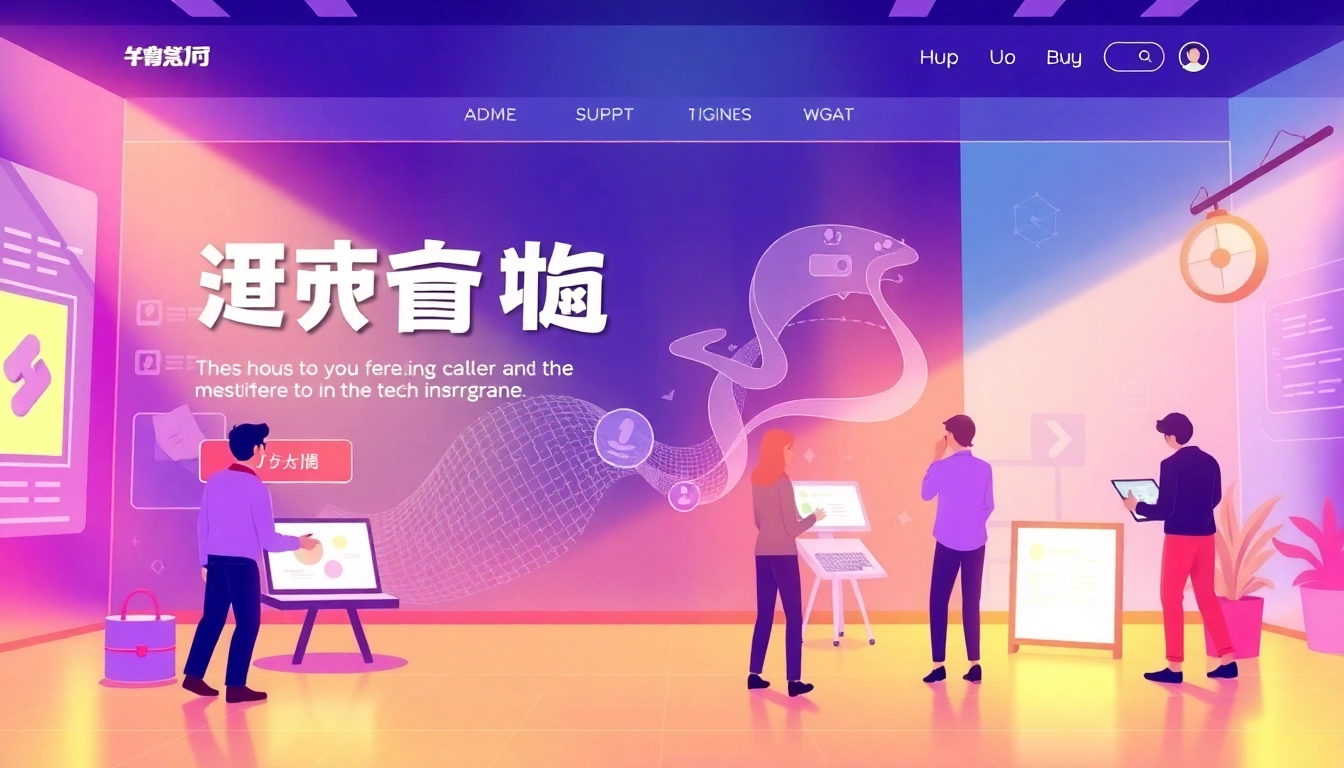







Leave a Reply